Introducing Custom Client Name Feature
AdGuardPrivate introduces the custom client name feature, allowing users to more intuitively identify and manage DNS configurations for different devices, significantly enhancing the management experience.
Categories:
Feature Introduction
To enhance user experience, AdGuardPrivate now supports the custom client name feature. With this feature, you can set unique identifier names for different devices, making device management more intuitive and convenient.

Configuration Guide
The configuration method varies slightly depending on the device type:
Android Devices
Simply add a custom prefix before the domain name, in the following format:
$${Device Name}.{Original Domain}$$
Example: xiaomi-15pro.xxxxxxxx.adguardprivate.com
iOS Devices
- Go to the “Settings Guide” page
- Enter the custom name in the “Client ID” input field
- Download and apply the new configuration file

Browser Configuration (DoH)
Add a custom identifier after the original DoH address:
Original format:
$$https://xxxxxxxx.adguardprivate.com/dns-query$$
New format:
$$https://xxxxxxxx.adguardprivate.com/dns-query/{Device Identifier}$$
Example: https://xxxxxxxx.adguardprivate.com/dns-query/pc1-browser
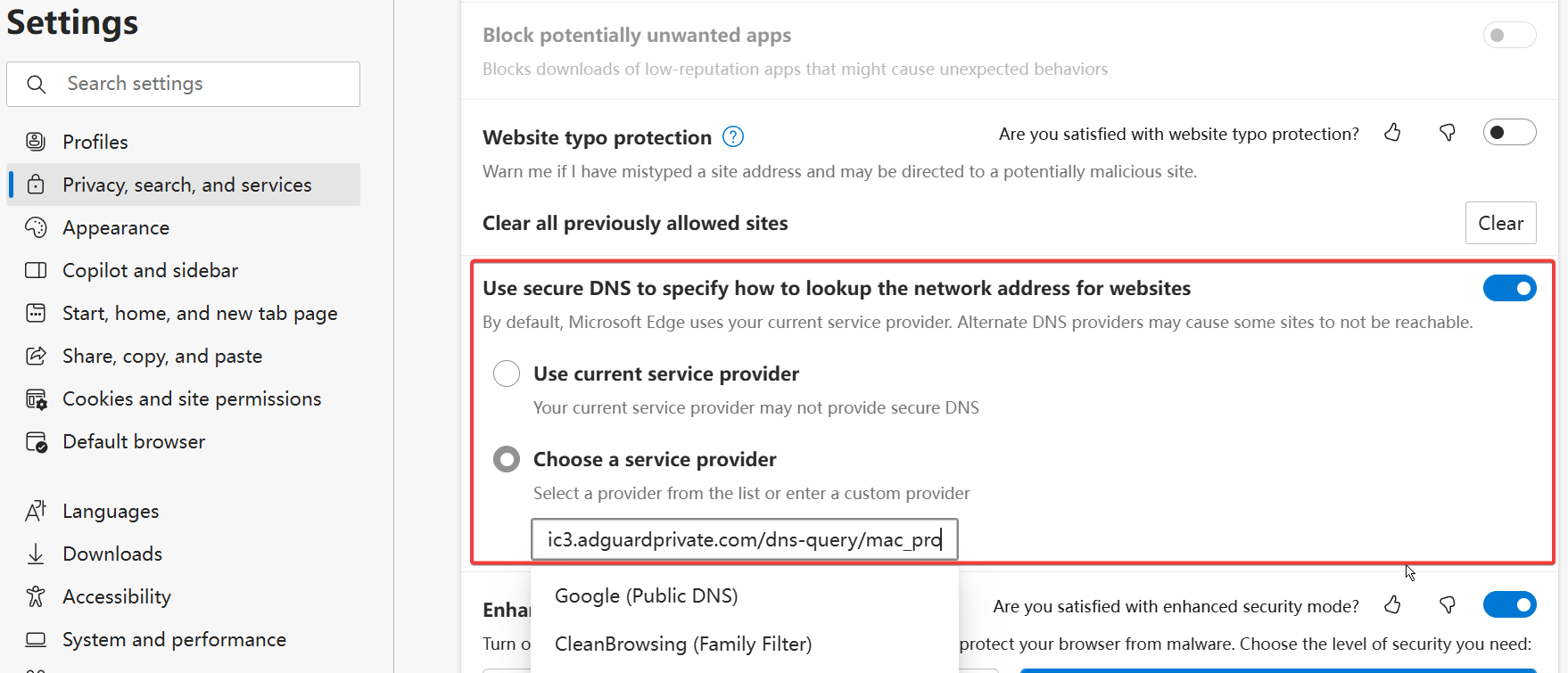
Usage Recommendations
- It is recommended to use meaningful identifiers for device names, such as device model, location, or purpose
- Avoid using special characters; it is recommended to use letters, numbers, and hyphens
- Maintain a consistent naming convention for easier future management
Precautions
- Custom names only affect display and do not impact service performance
- Configuration must be reapplied after changing the name to take effect
- It is recommended to keep records of each device’s configuration for future reference